Wenn Sie einen Spieler oder Elternteil einzeln hinzufügen, werden die Zugangsdaten automatisch an die E-Mail-Adresse gesendet, die Sie bei der Erstellung des Kontos angegeben haben. Wenn Sie jedoch Spieler und Erziehungsberechtigte durch Import hinzufügen, ist der Übertragungsprozess etwas anders. Sowohl für Spieler als auch für Eltern finden Sie im linken Menü den Reiter "Zugangsdaten". Dort finden Sie alle Benutzernamen und Erstanmelde-Passwörter für alle Ihre Spieler und deren Eltern.
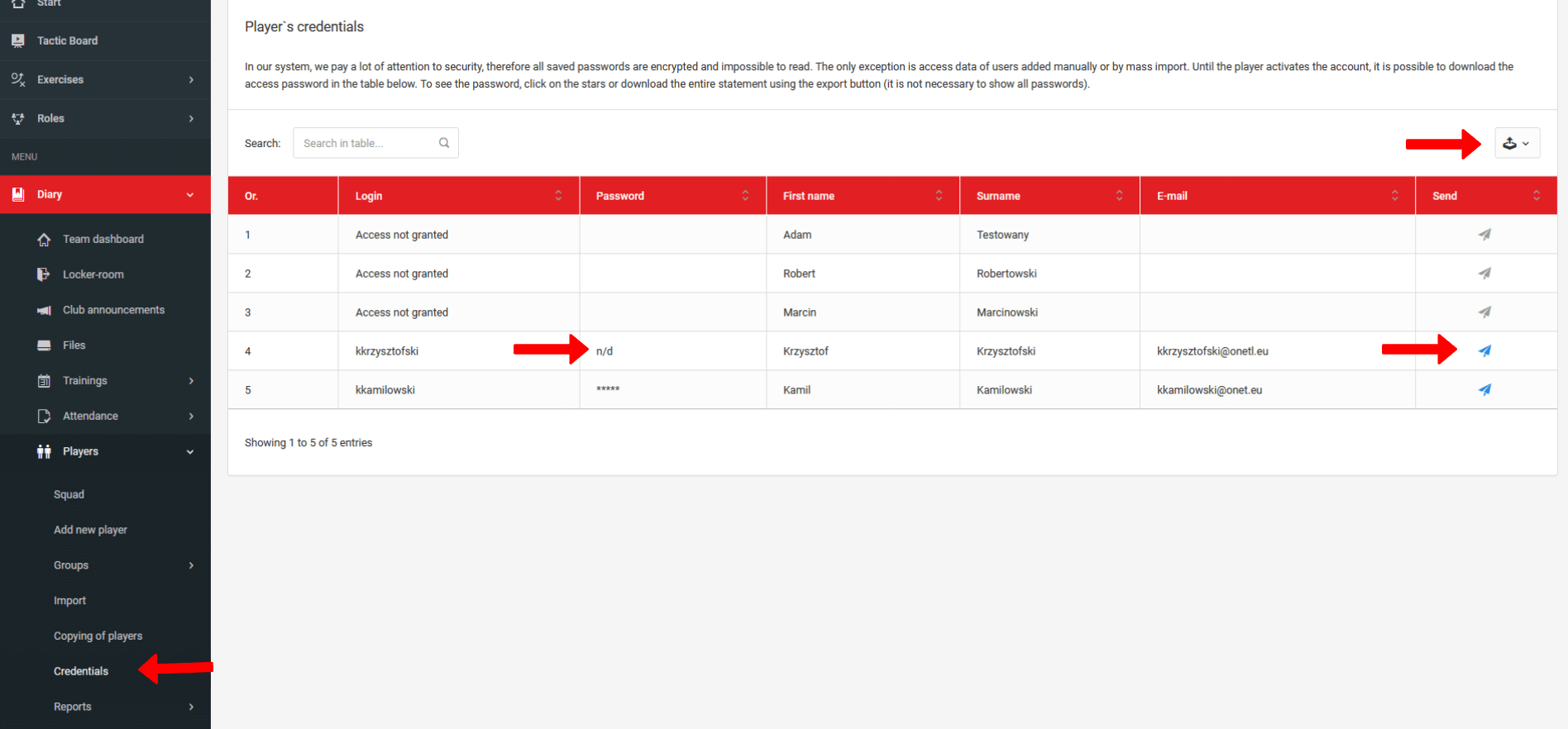
In diesem Fenster finden Sie zwei Hauptmöglichkeiten, um die Logins und Passwörter von Spielern oder Eltern zu verteilen. In der letzten Spalte sehen Sie das Symbol eines blauen Papierflugzeugs. Wenn Sie auf dieses Symbol klicken, öffnet sich Ihr E-Mail-Client. Das kann Outlook, Gmail oder Thunderbird sein, aber denken Sie daran, dass der E-Mail-Client konfiguriert sein muss.
Wenn Sie den E-Mail-Client öffnen, wird automatisch eine vordefinierte Nachricht mit den Zugangsdaten des Benutzers erstellt. Sie müssen nur noch auf die Schaltfläche "Senden" klicken. Sie können diesen Vorgang durchführen, bis der Benutzer sein Konto aktiviert und das Passwort bei der ersten Anmeldung in ein eigenes ändert.
Wie Sie auf dem Bild sehen können, erscheint in der Passwort-Spalte "n/v", wenn das Passwort in ein eigenes geändert wurde.
Die zweite Möglichkeit, Zugangsdaten zu übermitteln, besteht darin, die Liste mit Logins und Passwörtern als PDF-Datei herunterzuladen und die Zugänge in Form von Papierstreifen zu übergeben. Um die Datei herunterzuladen, klicken Sie auf das Symbol rechts oberhalb der Tabelle.

