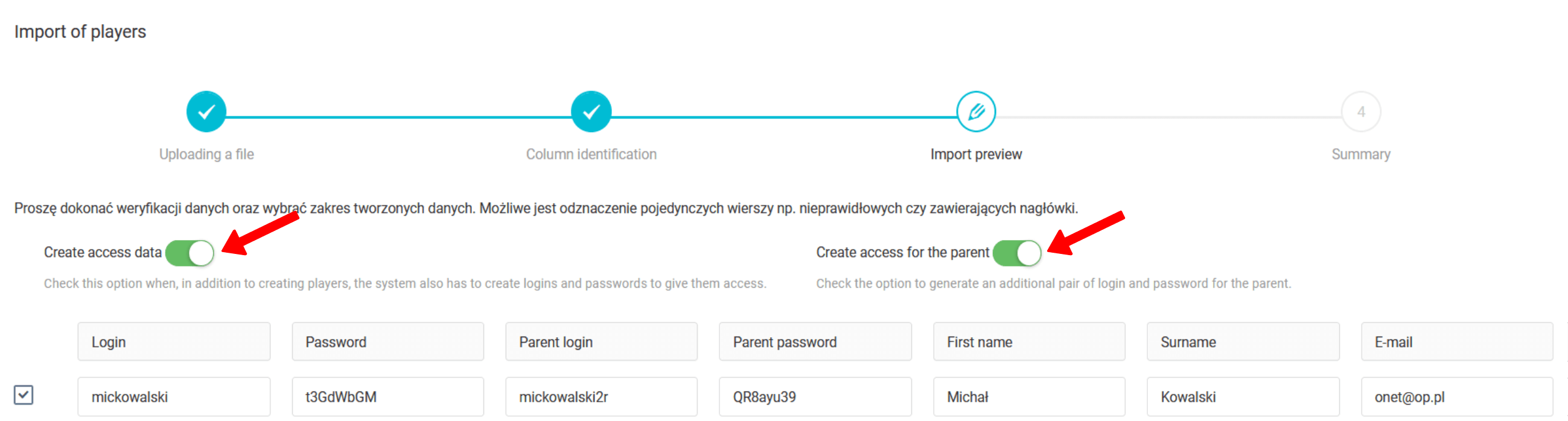Para adicionar até cinquenta contas de jogadores e pais ao mesmo tempo, escolha importar dados do arquivo. Para acessar o importador, selecione o seguinte no menu à esquerda diário jogadores importar. Nesta janela, você pode fazer upload de um arquivo Excel com a lista de jogadores. Com base nesta lista, os logins e senhas para jogadores e pais serão gerados.
O arquivo pode conter uma ampla gama de dados, começando com o nome, passando pelo endereço de residência, números de telefone do jogador e dos pais, e até mesmo um número de identidade. A regra mais importante é dividir todos os dados em colunas únicas.
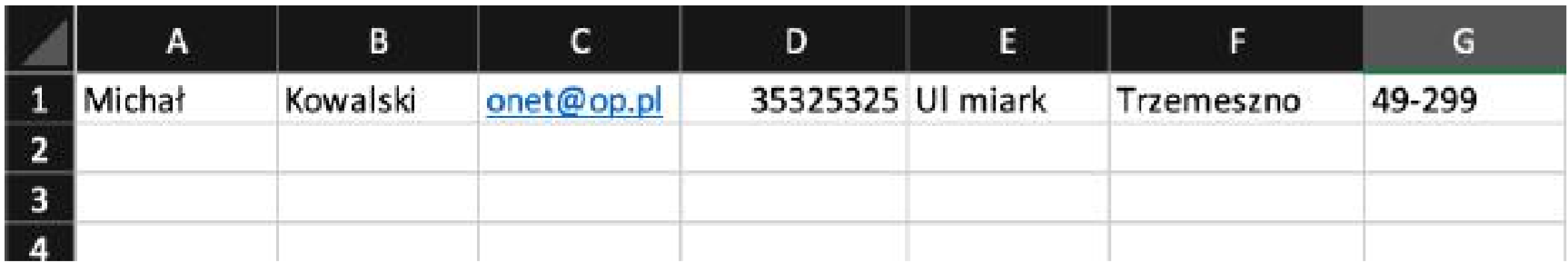
Você pode importar um arquivo preparado desta maneira para o seu sistema.
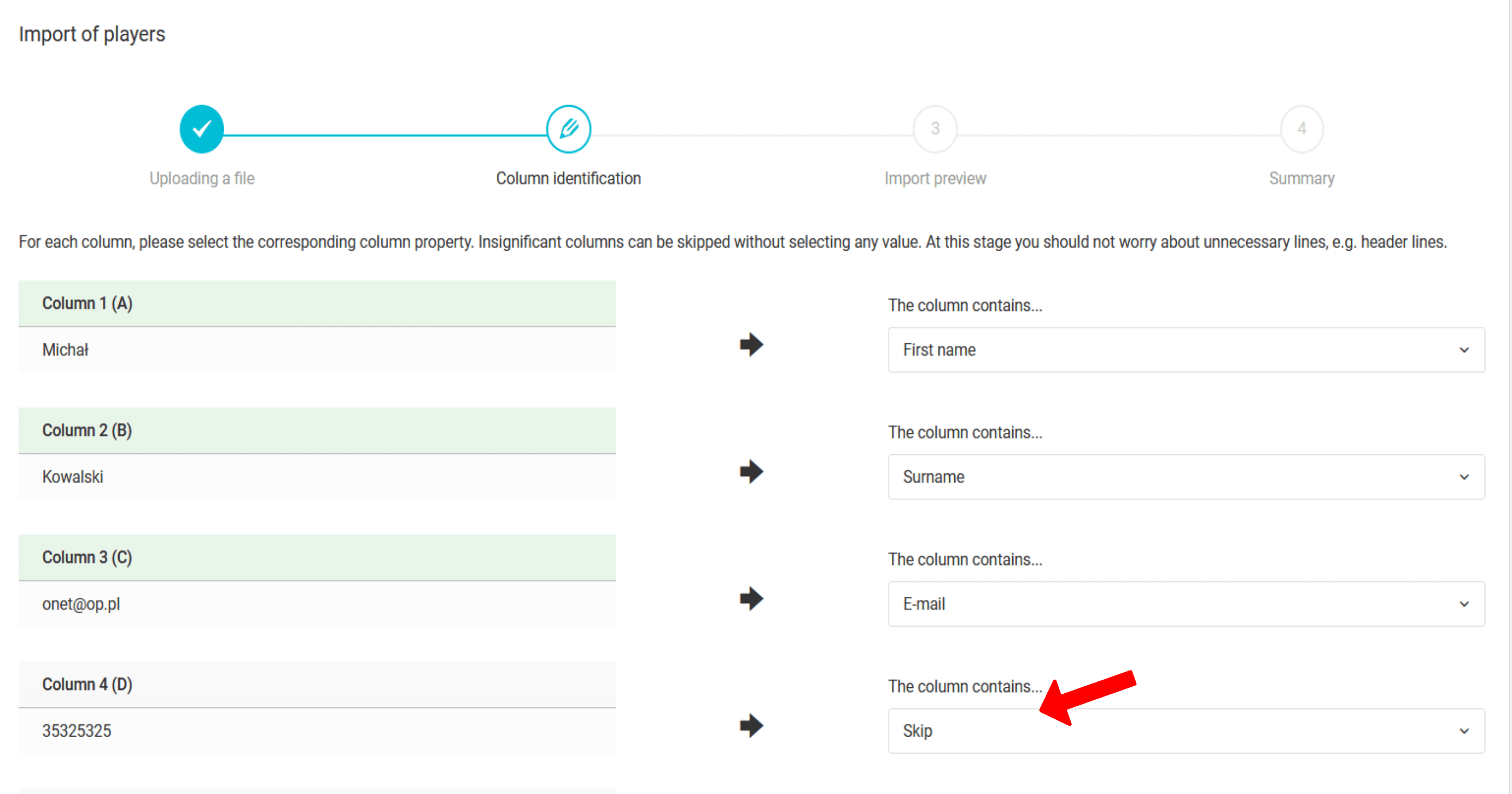
Após fazer o upload do arquivo para o sistema, você precisa passar pelo processo de identificação das colunas. Ele consiste em atribuir o tipo de dado apropriado ao elemento localizado em cada coluna. Na imagem, você já identificou as colunas com seu nome, sobrenome e endereço de e-mail. O número de telefone é usado para identificação, então você precisa selecionar a opção "telefone" na lista suspensa. Na próxima etapa, você decidirá se deseja gerar um login e senha para as contas criadas e se deseja criar contas de responsáveis.