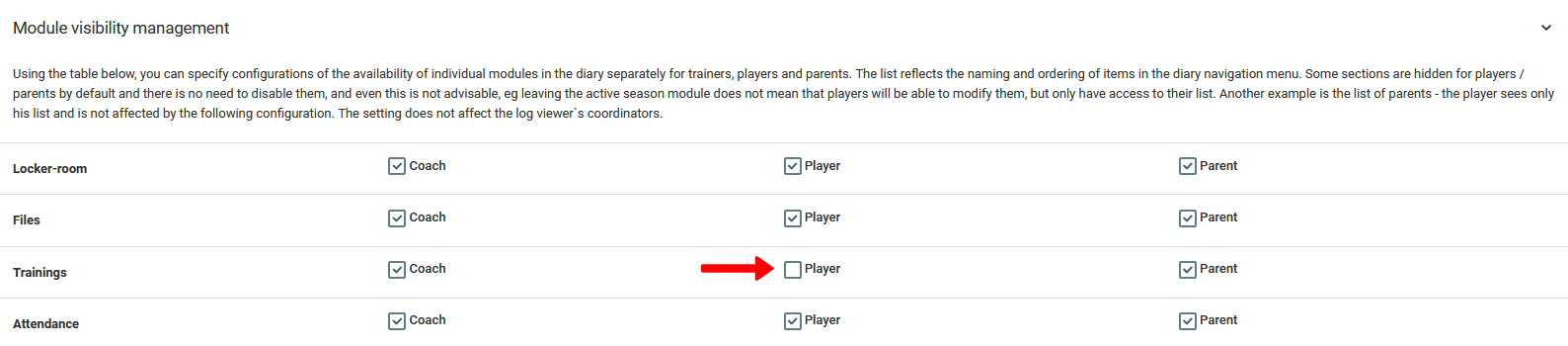Outro elemento de configurações que afeta uma parte significativa do sistema é o módulo para ocultar elementos do diário para grupos individuais de usuários. Para ocultar ou mostrar o módulo para um grupo de usuários selecionado, vá ao menu à esquerda para clube configurações ocultando módulos. Como você pode ver na imagem abaixo, o gerenciamento da visibilidade dos módulos é baseado na seleção ou deseleção de elementos escolhidos e na funcionalidade do diário. Ao desmarcar um determinado elemento, ele desaparecerá do menu nas contas do grupo de usuários selecionado. No caso mostrado na imagem, o acesso à aba de treinamento foi bloqueado para os jogadores. Lembre-se de que essas configurações se aplicam a todos os usuários de um determinado grupo na entidade que você gerencia.